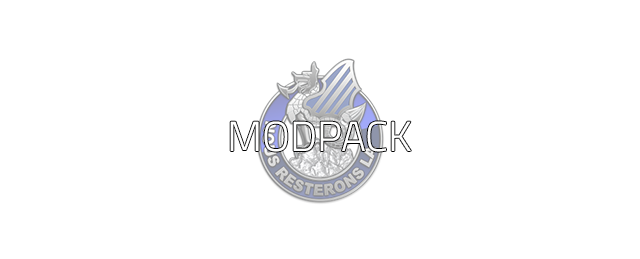
Arma 3 Modpack
Installation Quick Guide
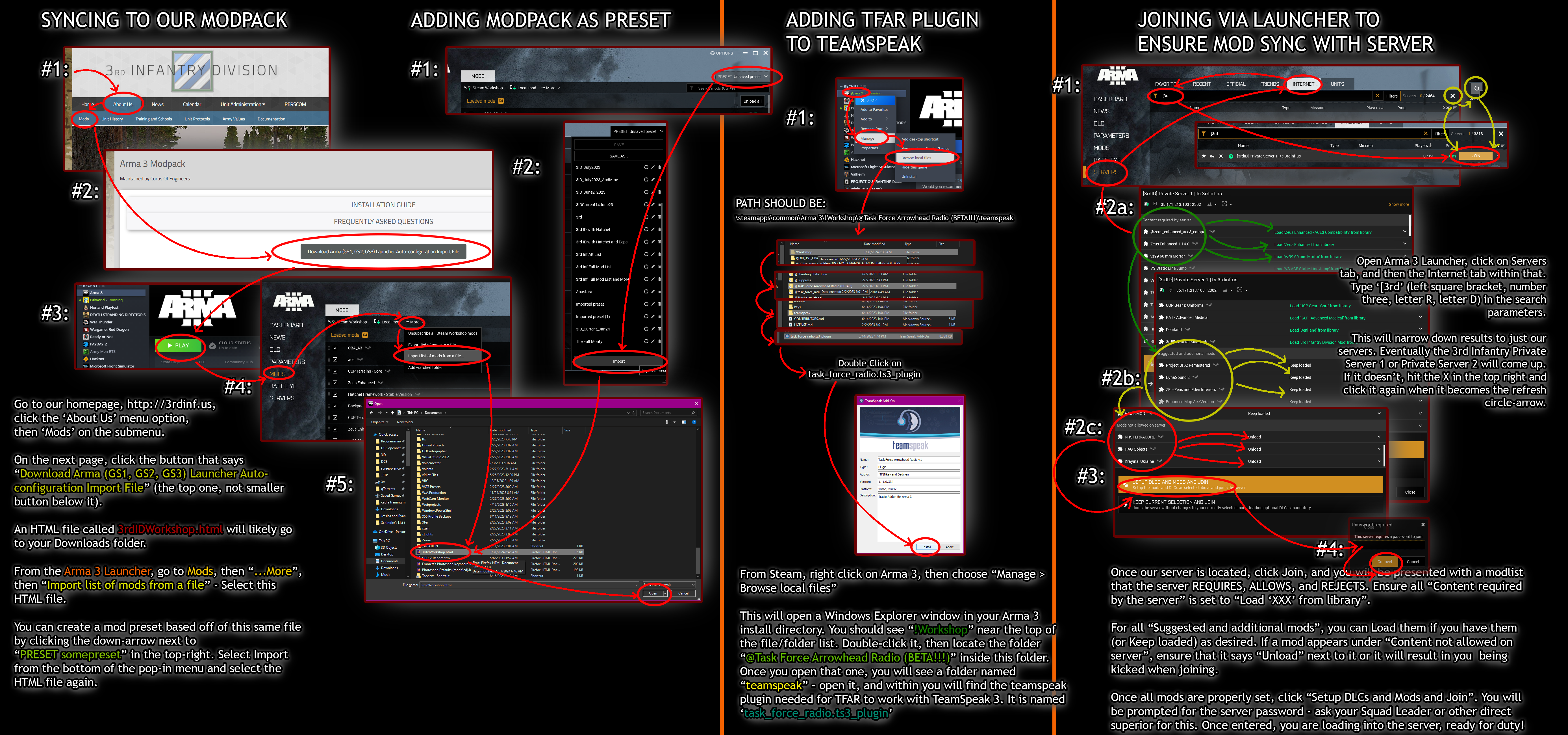
Installation Video:
How to install TFAR through the ARMA 3 launcher:
- In the mods section of your arma 3 launcher, locate the "Task Force Arrowhead Radio (BETA!!!)" mod.
-
Once found, expand its details by clicking on it.
After doing so, click on the ellipsis, this will show you several options, simply click on "Open folder in Windows Explorer" like shown in the image below:
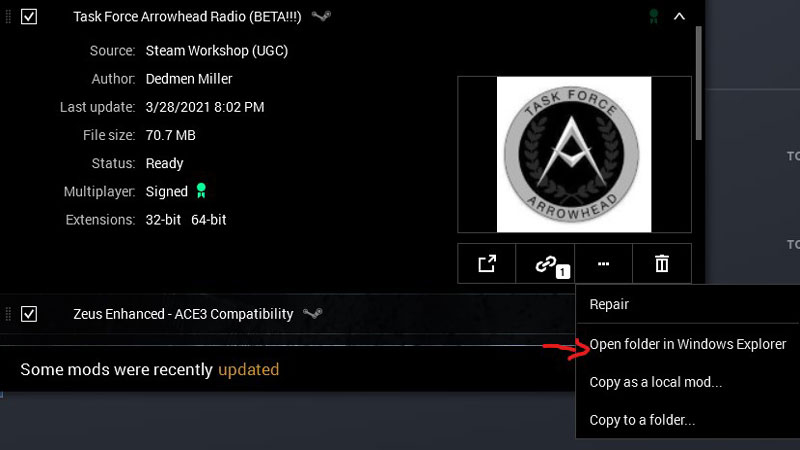
- Clicking on the option will prompt you a warning message, just click on "I understand" to proceed.
-
Upon doing so, you will be redirected to the mod's location.
Double click on the folder to access its content, then double click on the folder called "teamspeak":
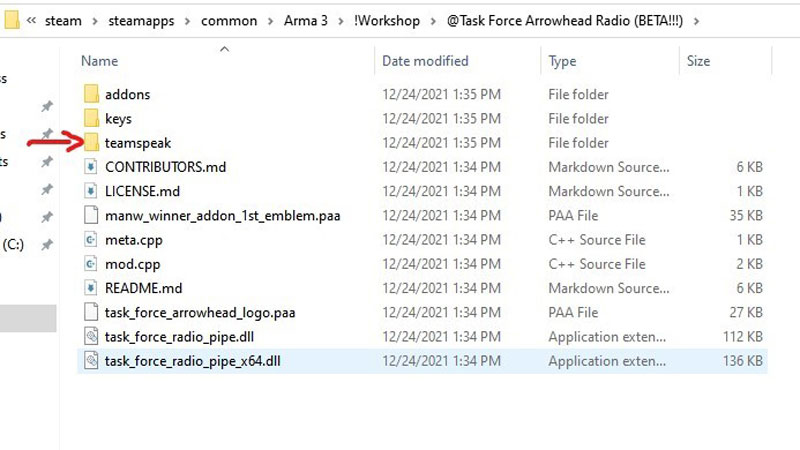
- In the folder's content, there is a plugin file called "task_force_radio.ts3_plugin". Double Clicking on the plugin will show you the Teamspeak Add-On window. Just click "Install", and let the program do the rest.
-
Upon completion, launch your Teamspeak 3 application. Then go to your Tools -> Options.
Once the options menu is open, go to your "Addons" section and check if your Task Force Arrowhead plugin is installed and enabled:
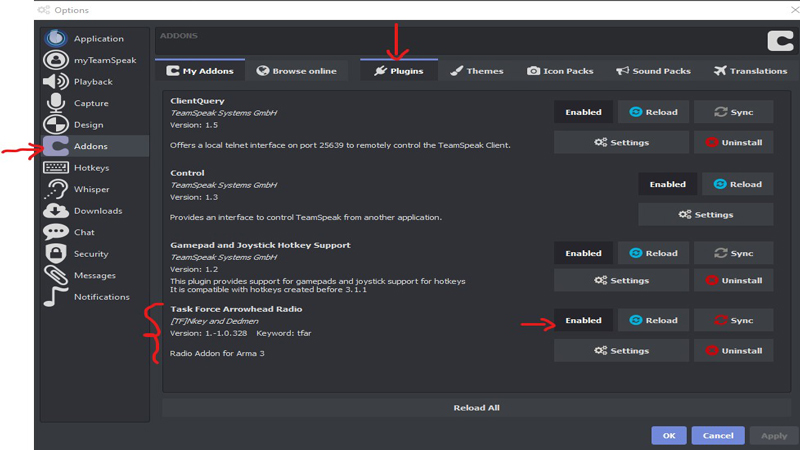
- If all the steps above have been followed, you can go ahead and test your TFAR mod on our servers.
- Do I need to unsubscribe from other mods before installing 3rdID mods?
No, 3rdID servers automatically sync their mods with Steam every time they launch. If a server is out of date, restart it. If restarting doesn't fix the issue, contact COE.
- I am getting an error about some signatures. What do I do?
This means you're trying to connect with mods that aren't whitelisted on our server. Ensure you only enable the mods listed below. Use the import file for the mandatory mods, optional mods are at your own risk and we don't provide any assistance with optional mods. If you run any of the optional mods you should know what you're doing.
- Where can I get support if I'm having issues?
Ask your fellow Team Members, Team Leader or Squad Leader. They have all had to go through the same process as you. If they cannot solve the issue they will contact COE for you.
- I would like to see a mod added to our modpack. Where do I go for this?
Mod requests are handled through the Suggestion Box. Before posting, please find good arguments as to why this mod would be a good addition to our modpack. Our modpack is strictly curated by CStaff to prevent clutter, long downloads, FPS and server stability, gameplay changes and so on.
- Why is there no official Steam Workshop collection I can subscribe to?
COE provides an Arma Launcher file since it does more than simply subscribing to the 3rdID mods. It also automatically enables them. No action will be taken against those who make a collection for their fellow soldiers, but use them at your own risk. An import file is more valuable and noob-friendly. Additionally it allows us to display this fancy table on the bottom of this page!
- The server says I have a mismatch, but I don't have any steam workshop items that need update?
In the Arma 3 launcher, go to the "mods" section. Expand the mod that is causing the mismatch, click the three dots (...) and select "repair". This will force sync your version with the steam workshop.
| Optional Mod (If loading all or some of these you may have conflicts and/or errors. Use at your own risk.) | Link |
|---|---|
| 3den Enhanced | Steam Workshop |
| A3TI Thermal Improvement | Steam Workshop |
| Aaren's Blast Effects | Steam Workshop |
| Aaren's Tracer Fix (ACE) | Steam Workshop |
| Aaren's Tracer Fix (RHS) | Steam Workshop |
| Aaren's Tracer Fix (Vanilla) | Steam Workshop |
| Align | Steam Workshop |
| Animated Recoil coefficient changer | Steam Workshop |
| Better Inventory | Steam Workshop |
| Blastcore Murr | Steam Workshop |
| Blastcore Standalone | Steam Workshop |
| Bullets_Hit | Steam Workshop |
| CHVD | Steam Workshop |
| DynaSound 2 | Steam Workshop |
| Enhanced GPS | Steam Workshop |
| Enhanced Map (ACE Compat) | Steam Workshop |
| Enhanced Missile Smoke + Lighting Efx Mod v1.4 | Steam Workshop |
| Enhanced Soundscape | Steam Workshop |
| HMD MOD | Steam Workshop |
| HMD MOD RHS | Steam Workshop |
| Immerse | Steam Workshop |
| JSRS | Steam Workshop |
| JSRS RHS | Steam Workshop |
| Limited Gun Movement | Steam Workshop |
| Project SFX : Footstep | Steam Workshop |
| Project SFX : Remastered | Steam Workshop |
| Suppress | Steam Workshop |
| Turret Enhanced | Steam Workshop |
| Unit Voice-overs | Steam Workshop |
| Unit Voiceovers RHS version | Steam Workshop |
| Vanilla Smoke | Steam Workshop |
| Project Hatchet H-60 No Torq | Steam Workshop |
| ZEI - Zeus and Eden Interiors | Steam Workshop |

